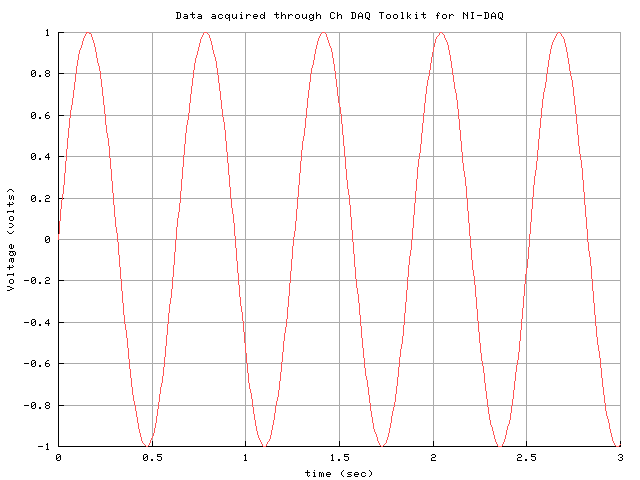|
|
Ch Data Acquisition Package for
NI-DAQ Demos.
To completely understand two demo programs below for
real-time data acquisition, you only need to read
this on-line
Quick Introduction to NI-DAQ
Example 1
The program daq.ch below
illustrates how Ch Data Acquisition Package for
NI-DAQ is used.
This program can be found in the directory CHHOME/toolkit/demos/NIDAQ/ after
installation of the Ch Data Acquisition Package for
NI-DAQ, where CHHOME is the home directory
in which Ch is installed.
After NI-DAQ is installed and configured,
the program is readily to run without compilation,
which will give you a quick start on programming NI-DAQ in Ch.
The program will acquire 500 data points within 3 seconds
through channel 2. The data are displayed as a plot.
In the example below, the input signal is a sine wave
for function sin(10x) generated through a function generator
as shown in the displayed plot.
/*- ---------------------------------------------------------------------
This program will acquire data from channel 2 of the AT-MIO-16E-10 board.
All settings are made in the program itself, there are not any inputs for
the user. The current settings are:
data points 500 - set with the COUNT
-----------------------------------------------------------------------*/
#include <windows.h> /* needed for NI-DAQ */
#include <nidaq.h> /* NI-DAQ functions */
#include <stdio.h> /* input/output functions */
#include <chplot.h> /* ploting functions */
#include <numeric.h> /* use linspace() */
#define COUNT 500 /* # of data points */
#define NUM_OF_SEC 3 /* amount of time to take data */
int main()
{
short
InDevice = 1, /* device number of A/D card set in NI-DAQ */
InChannel = 2, /* channel to read from */
InGain = 1, /* gain to apply to the reading */
InBuffer[COUNT] = {0}, /* buffer to hold data from A/D card */
InStatus; /* return value of NI-DAQ functions for error check */
long
InTimeOut = 360; /* # of timer ticks to wait for data to be
acquired before assume error */
unsigned long
InCount = COUNT; /* # of data points to take */
double
InRate = COUNT/NUM_OF_SEC, /* frequency of data acquisition */
GainAdjust = 1, /* factor to adjust the gain in binary to
value conversion */
Offset = 0, /* binary offset needed in binary to value
conversions */
time[COUNT], /* buffer to hold time stamp */
VoltBuffer[COUNT]; /* buffer to hold converted data */
CPlot plot; /* instantiate a plot class */
/****** print a header to the screen ******/
printf ("This program will acquire %d points from channel %d.\n",
InCount, InChannel);
/****** set time for timeout and error check ******/
if ((InStatus = Timeout_Config(InDevice, InTimeOut)) != 0)
{
printf ("Timeout_Config error %d\n",InStatus);
exit(InStatus);
}
/****** acquire data and error check ******/
if ((InStatus = DAQ_Op(InDevice, InChannel, InGain, InBuffer,
InCount, InRate)) != 0)
{
printf ("DAQ_Op error %d\n",InStatus);
exit(InStatus);
}
/****** convert binary data to input data type and error check ******/
if ((InStatus = DAQ_VScale(InDevice, InChannel, InGain, GainAdjust,
Offset, InCount, InBuffer, VoltBuffer)) != 0)
{
printf ("DAQ_VScale error %d\n",InStatus);
exit(InStatus);
}
/****** plot the data ******/
linspace(time, 0, NUM_OF_SEC);
plotxy(time, VoltBuffer,"Data acquired through Ch DAQ Toolkit for NI-DAQ","time (sec)",
"Voltage (volts)",&plot);
plot.grid(PLOT_ON);
plot.plotting();
}
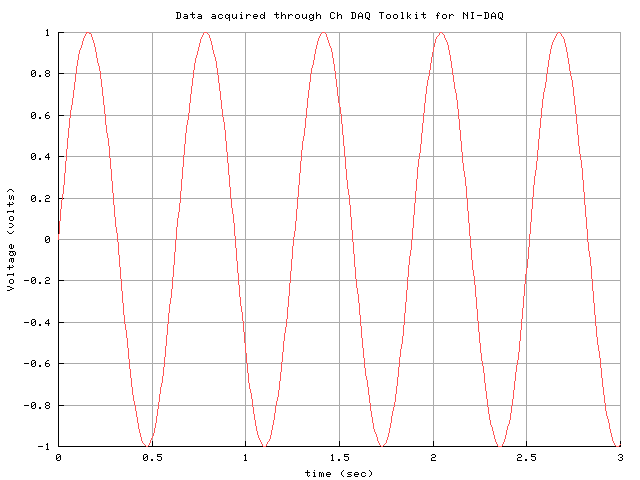
Example 2
The example code below is from NI-DAQ distribution.
The program can readily run in Ch Standard Edition without any modification.
/*********************************************************************
*
* Example program:
* DAQOp.c
*
* Description:
* Read a waveform from one analog input channel using internal
* timing (uses high-level NI-DAQ functions)
*
* Example Category:
* AI
*
* Example Task Types:
* BUF, 1CH, BURST, IMMED, SYNC, INTTRIG
*
* List of key parameters:
* lTimeout, dSampRate
*
* [Since variables are hardcoded, there is no guarantee that this
* program will work for your setup. This example is simply
* presented as a code snippet of how you can use NI-DAQ functions
* to perform a task.]
*
* List of NI-DAQ Functions used in this example:
* Timeout_Config, NIDAQErrorHandler, DAQ_Op, DAQ_VScale
*
* [NOTE: For further details on each NI-DAQ function, please refer
* to the NI-DAQ On-Line Help (NIDAQPC.HLP).]
*
* Pin Connection Information:
* Connect your analog signal to AI channel 1. The default analog
* input mode for the DAQ device will be used.
*
* [For further I/O connection details, please refer to your hardware
* User Manual.]
*
* [For further details on how to run this example, please refer to
* the NI-DAQ Examples On-Line Help (NIDAQEx.HLP).]
*
*********************************************************************/
/*
* Includes:
*/
#include "nidaqex.h"
/*
* Main:
*/
void void main(void)
{
/*
* Local Variable Declarations:
*/
i16 iStatus = 0;
i16 j = 0;
i16 iRetVal = 0;
i16 iDevice = 1;
i32 lTimeout = 180;
i16 iChan = 2;
i16 iGain = 1;
f64 dSampRate = 1000.0;
u32 ulCount = 100;
f64 dGainAdjust = 1.0;
f64 dOffset = 0.0;
static i16 piBuffer[100] = {0};
static f64 pdVoltBuffer[100] = {0.0};
i16 iIgnoreWarning = 0;
/* This sets a timeout limit (#Sec * 18ticks/Sec) so that if there
is something wrong, the program won't hang on the DAQ_Op call. */
iStatus = Timeout_Config(iDevice, lTimeout);
iRetVal = NIDAQErrorHandler(iStatus, "Timeout_Config", iIgnoreWarning);
/* Acquire data from a single channel. */
/* HINT: You can easily replace this with the SCAN_Op function. */
iStatus = DAQ_Op(iDevice, iChan, iGain, piBuffer, ulCount, dSampRate);
iRetVal = NIDAQErrorHandler(iStatus, "DAQ_Op", iIgnoreWarning);
iStatus = DAQ_VScale(iDevice, iChan, iGain, dGainAdjust, dOffset,
ulCount, piBuffer, pdVoltBuffer);
iRetVal = NIDAQErrorHandler(iStatus, "DAQ_VScale", iIgnoreWarning);
printf(" The data is available in 'pdVoltBuffer'.\n");
for (j = 0; j < 100 ; j = j + 5)
{
printf ("\n%f %f %f ",pdVoltBuffer[j],pdVoltBuffer[j+1],
pdVoltBuffer[j+2]);
printf ("%f %f",pdVoltBuffer[j+3],pdVoltBuffer[j+4]);
}
}
/* End of program */
|